Windows Server 2016 RDS 50 USER Connections Digital Key
Information
$35.00
Product Information Connect Windows Server 2016 RDS 50 USER
CAL Remote Desktop Services is part of the flexible licensing system on Windows Server 2016 editions. Its primary purpose is to allow users to experience better improvements and fight to be the ultimate RDS version. . Best practices for improving governance and customer experience.
RDS – remote desktop service that allows users to work efficiently with desktops and applications in Windows through remote device access. On-device access networks can be managed centrally using the appropriate client access licenses (CALs).
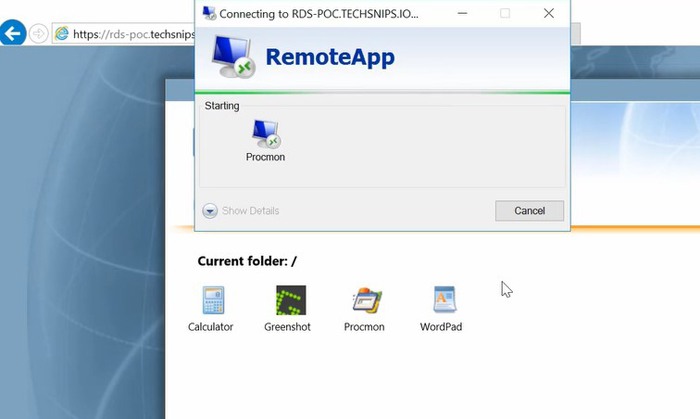
Windows Server 2016 RDS 50 USER Connections
Deliver flexible user experiences and deploy, extend features, and save costs through on-premises deployment options on Windows Server 2016. In addition, Azure is for cloud deployments and robust partner solutions.
- Connect remote users securely and securely.
- Users can log in from managed or unmanaged devices.
- Connect to session-based or virtual-based desktops.
- Use data center applications within the corporate network or from the internet.
With User CALs, you buy CALs for every user to access the server to use services like file storage or printing, regardless of the number of devices they use for that access.
Features of Windows Server 2016 RDS – 50 User Connections
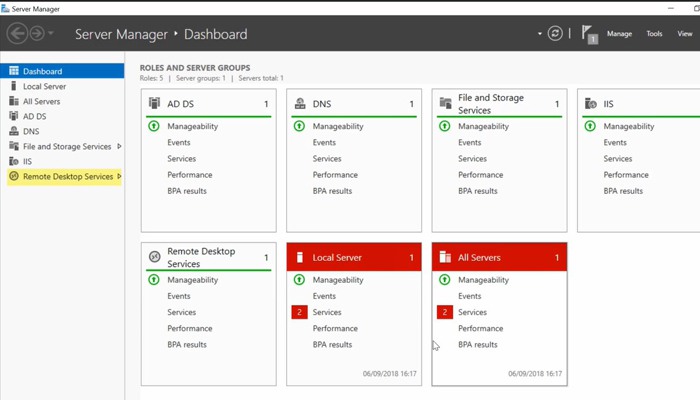
Windows Server 2016 RDS 50 USER Connections
Windows Server 2016 Remote Desktop Services edition brings innovation focused on three areas: simplifying IT management, user experience, and improving security.
Simplify IT management
The Active Directory (AD) feature dramatically improves the management of the remote desktop license server.
Plus, take advantage of RD licensing servers with high availability and compatibility with multiple transitional versions of Windows Server.
Easily manage licenses on employee devices by allowing the RD license server to update users’ client access licenses (CALs).
Buy a reputable cheap Windows Server 2016 RDS 50 CAL user license key.
Enhance user experience
Users can maximize their productivity by leveraging desktops and applications through RDS 2016.
Improve the productivity of Office apps with RemoteApp’s modern notifications in the action center.
Specify a removable device in RDS 2016 to bring better security, virtual machine (VM) isolation, and performance to your graphics-intensive workloads.
Security improvements
Efficiently manage local and remote servers while integrated with a single pane in the Windows Admin Center.
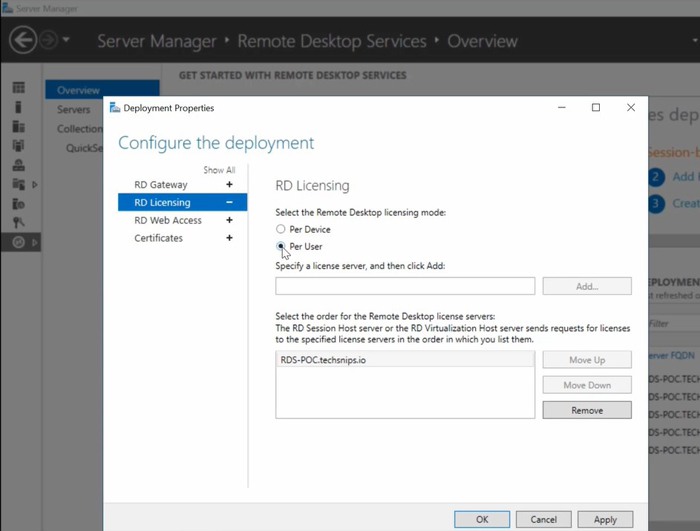
Windows Server 2016 RDS 50 USER Connections
Optimizing Windows Defender for multiple sessions gives you more confidence in providing end users with a secure, scalable, and cost-effective desktop experience.
About Windows Server 2016 Remote Desktop Services 50 USER Connections Key Global
- This is a brand new genuine software key for Windows Server 2016 RDS 50 User Cal
- Buy for 1 PC
- Lifetime license
- This product requires you to install Windows Server 2016 Standard System already on your computer to activate it. The key cannot be used to upgrade the Windows version; it can only be used for new installations.
Why should you buy our Windows Server 2016 Remote Desktop Services 50 USER Connections Key Global?
- 100% Genuine Activation Key.
- Product availability.
- Safe and seamless delivery within hours, usually 25 minutes to 8 hours after you pay.
- The product is ready to use immediately after digital delivery.
- Save money and time waiting for installation media to be shipped to you.
How to buy Windows Server 2016 RDS 50 USER Connections?
First, click add to cart and pay according to the instructions. After payment, we will email you the product key and installation instructions. You check the product in your inbox or the spam box.
31 reviews for Windows Server 2016 RDS 50 USER Connections Digital Key
Add a review
You must be logged in to post a review.

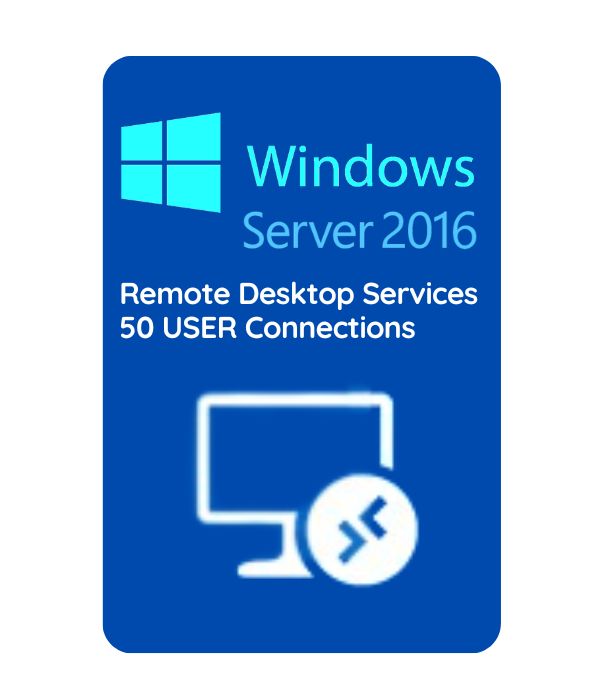
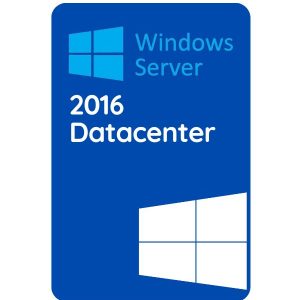

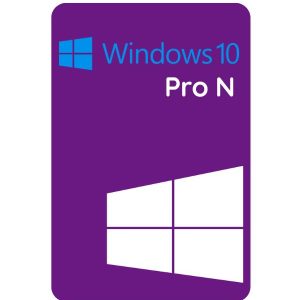






Martha Walker –
Windows Server 2016 Remote Desktop Services 50 USER Connections Key purchased from the shop has been activated successfully. I will recommend more customers to buy from the shop
PandoraVua –
I bought here and recommend to my friends and colleagues to use this office’s office very well
Freya White –
We get our product keys fast and affordable. Thank you.
Eira Thomas –
Key delivery fast, the product is very good to use
Phoenix Jones –
I have successfully activated Server 2016 RDS 50 USER Connections Digital Key, I hope to have the opportunity to cooperate with the shop a lot.
Eira Allen –
It would be great if my friends knew about zombara sooner, the products here are very good
Silas Robinson –
ok, that’s it, Shop, thank you very much
Jaguars Lopez –
I bought two products here, and both are good
Sophia Torres –
All items as described and delivered quickly. Excellent service
Dai Adams –
It’s great I rate 5 stars for product quality
Calliope Menezes –
Excellent product. Start it up, and it runs right away.
Jack Allen –
Has been active Windows Server 2016 RDS 50 USER Connections, a very reputable shop. During use, I will contact you
Euphemia Tabicas –
I have activated the key of the delivery shop, a reputable product. Good service
Orla Soni –
Great
Victor Anderson –
Windows key works fine.
Gideon Williams –
Thank you, store
Clitus Brown –
I bought it and used it very well.
Nolan Robinson –
windows server 2016 What a great choice!
Anatole Williams –
good service. Wish the shop a prosperous business
Erasmus Miller –
good key
Adam Johnson –
I was a little skeptical after I ordered this software online. However, once received I went into microft.com setup, inserted the provided key and it downloaded just fine. Phew.
Dempsey Brown –
Quality key
Bryan Moore –
Zombara is a great place to go to, fast and accurate!
Tadhg Brown –
Your shop is very attentive and reputable.
Erastus Moore –
received Windows Server 2016 RDS 50 USER Connections Digital Key via thank you mail shop
Harvey Martin –
Reputation
McGee Miller –
very good key, enthusiastic support.
Blanche Baker –
Your shop is very attentive and reputable.
Ryder Harris –
Received the goods, fast delivery reputable shop
Dumpling Wilson –
Super fast activation I recommend
Jocelyn Solankar –
Simple activation, good price, I will recommend later