Windows 11 Pro Key For 1 PC
Product Details
Availability: In Stock
Delivery: Key – Instructions will be emailed. Delivery time from 30 minutes to 6 hours.
Language: Multi-language.
License Period: Lifetime
$11.00
Windows 11
Windows 11 version was officially launched on October 5, 2021. With the investment and change in the appearance of MS for this latest version of Windows, Windows 11 will bring you experiences with many completely new features, bringing you to a peak performance that is difficult for any operating system to compete.
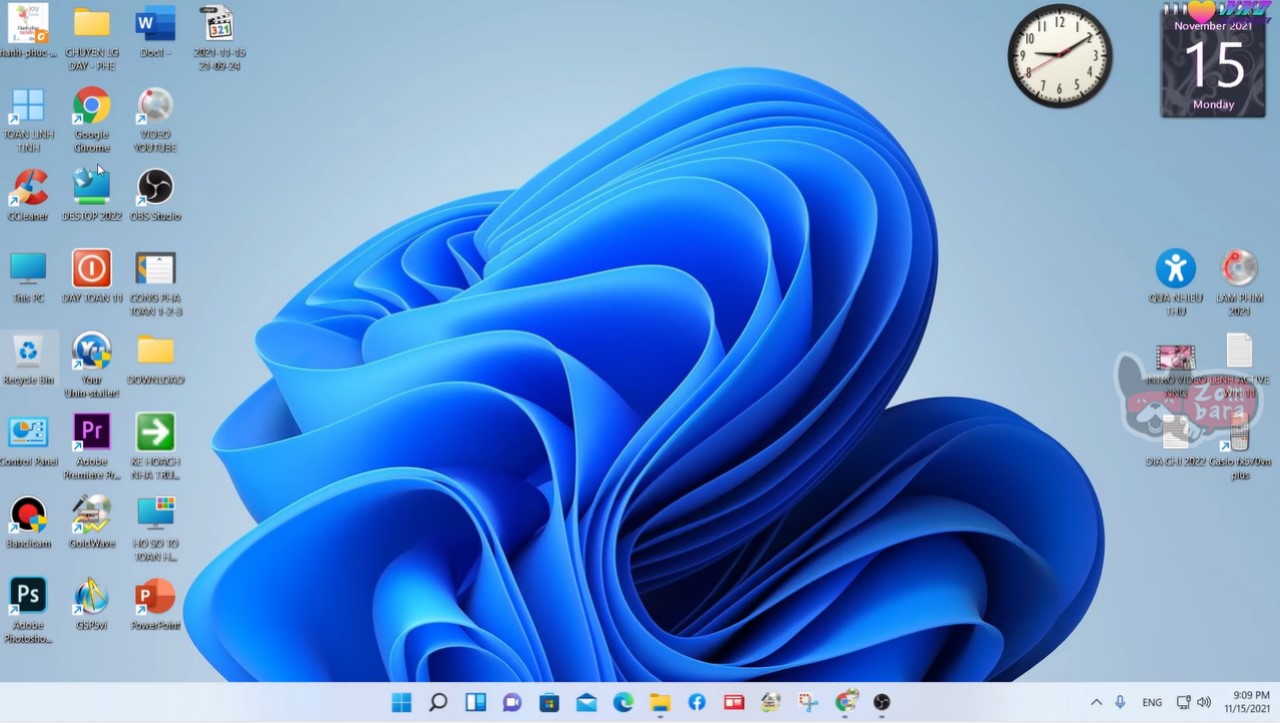
Key Windows 11 Pro
- Windows 11 Pro Key is permanently used for 1 PC, applicable to both 32/64 bit. Reinstalling windows can still be used without LOST COPYRIGHT.
- Buy once, use for a lifetime.
- You can download the installation file from the official website.
- Key is 100% genuine.
- 100% refund if the key is faulty and cannot be activated
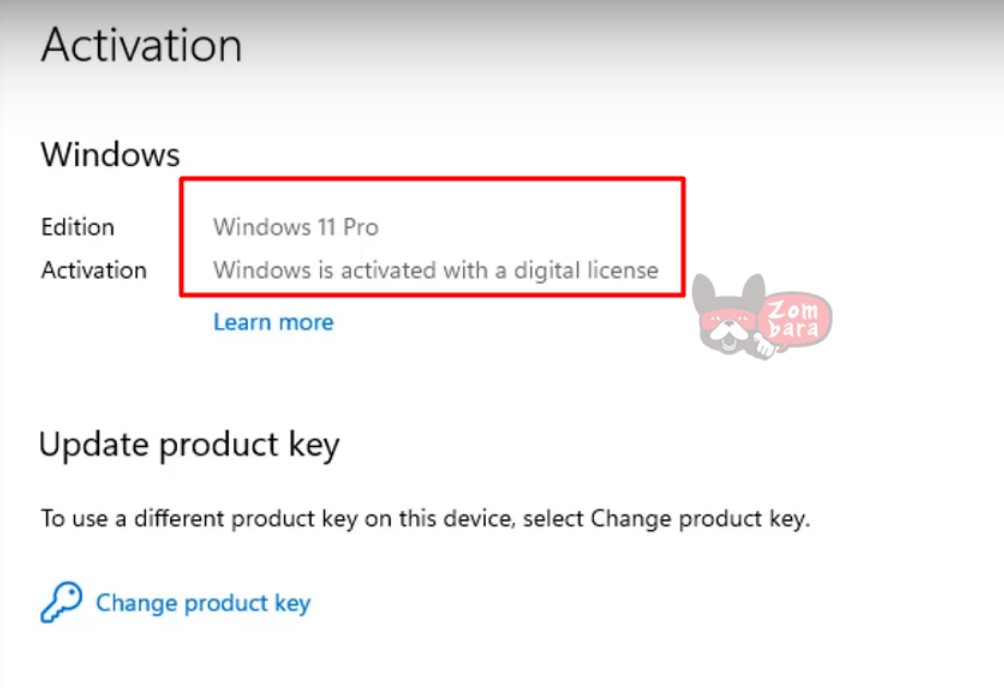
Features of Windows 11
1. Completely new interface, smooth and highly aesthetic
When logging into the browser, the first change that will make an impression on you is the Taskbar toolbar. The Taskbar is centered on the screen with a rounded icon. The Start Menu interface is also made simpler with the ability to remember frequently used applications for quick access. These will help you have the experience of being in the interface of MAC on Windows operating system.
2. Integration of Android operating system applications
Windows 11 announced that it would support applications on the Android operating system. That means you can install Android apps directly on your electronic device without using Android emulators. These Android apps will run through the Amazon AppStore inside the Store.
3. Improved News Feed Widget
Using advanced AI technology, the Widgets message board is personalized. From there, your Widget can always see the news, weather forecasts, applications, … that you often use.
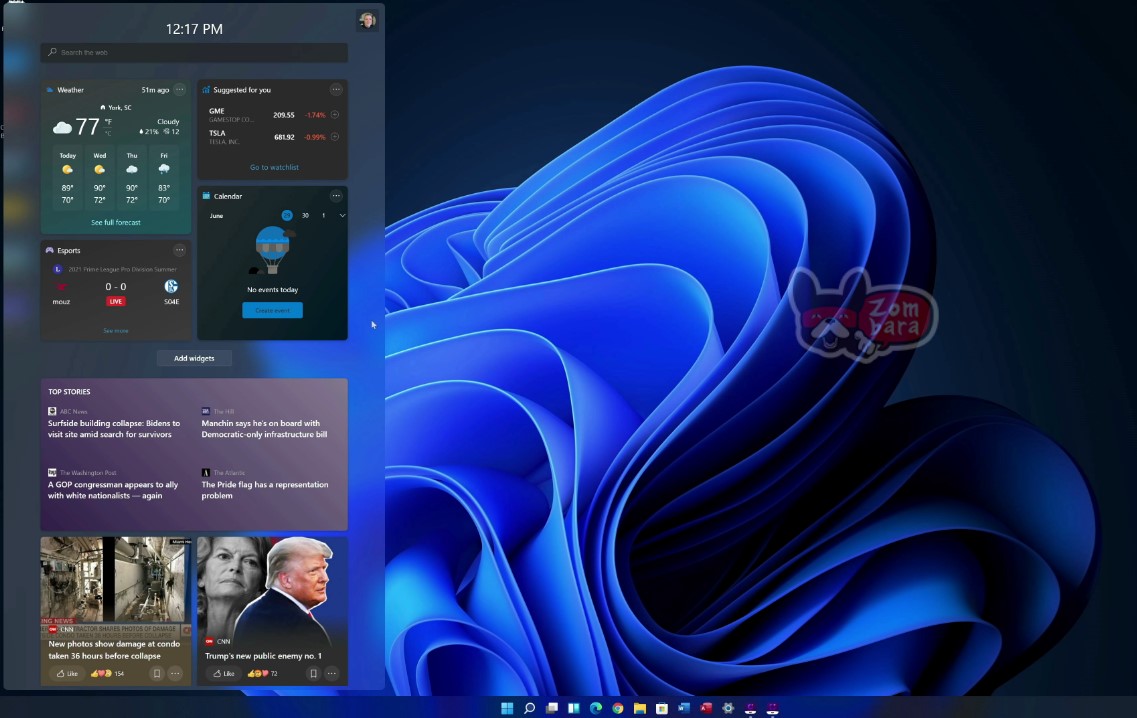
4. Teams Integration
Teams – is a very useful group messaging and attachment-sharing tool on Windows 11. Windows 11 has a built-in Teams icon on the Taskbar so that everyone can connect with each other quickly.
5. Increase gaming performance on Windows 11
Windows 11 is also currently the best version of Windows for gamers, thanks to its ability to get the most out of hardware with technologies like DirectX12 Ultimate, DirectStorage, and Auto HDR. Windows 11 integrates the Xbox app so you can easily access Xbox Game Pass and Xbox Cloud Gaming games. You will get to play games with vivid graphics, play with other players, play with your favorite peripherals…
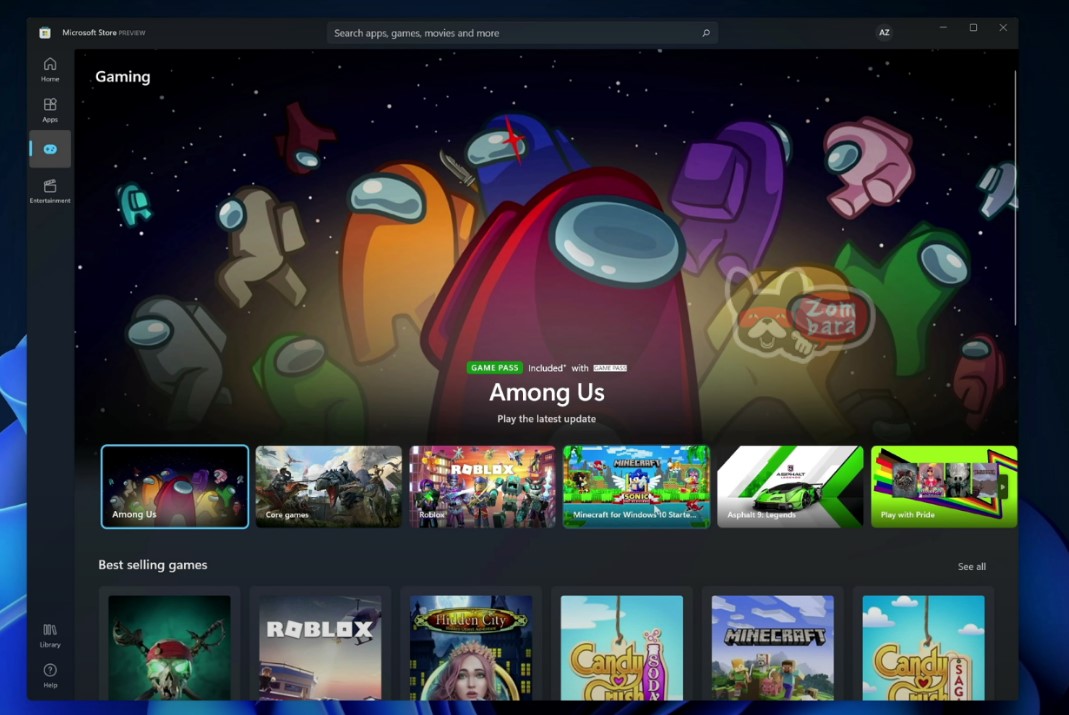
6. Snap Layouts Feature
The new Snap Layouts feature on Windows 11 makes it possible to choose a layout to run multiple applications at the same time, opening multiple applications in parallel. Windows 11 provides many layouts that open and close windows on the screen for you to choose according to your preferences. You can also save and access the icons on the Taskbar. Therefore, you don’t have to recreate them every time you perform another operation on your PC.
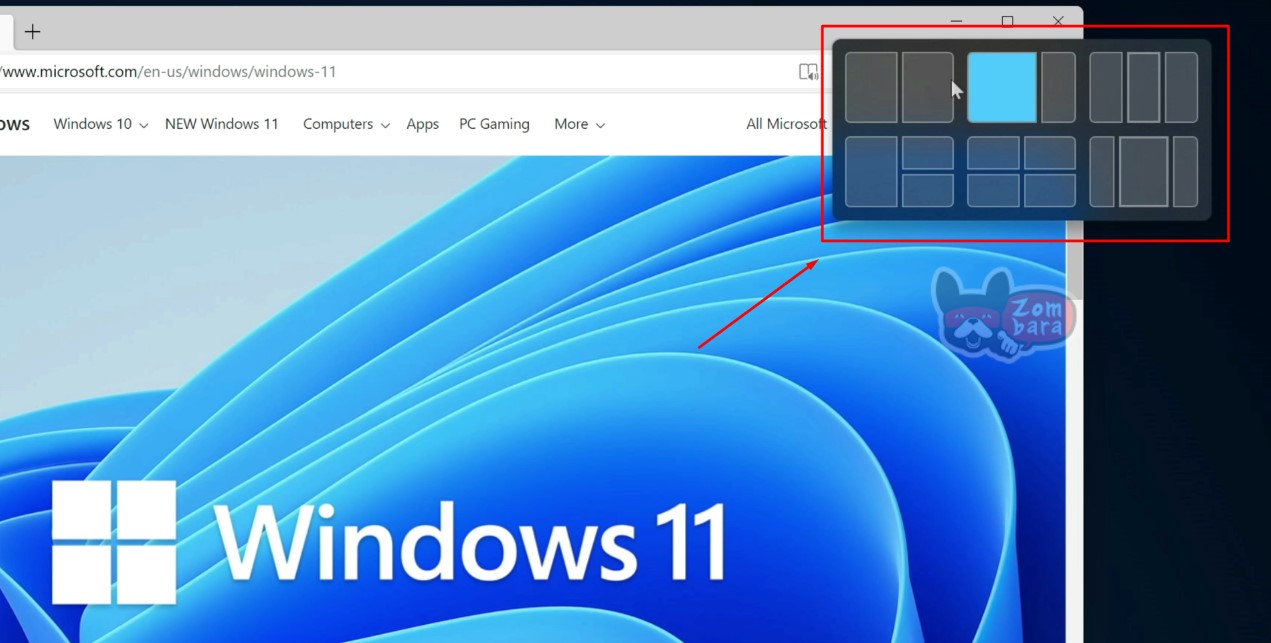
7. Virtual Desktop
On Windows 11, redesigned the Task View screen with new permissions for Virtual Desktops. With Windows 11, you can rename, rearrange, and customize the background image for each virtual desktop.
You can create and use one virtual Desktop for work and another for personal use. You can create as many virtual Desktops as you want.
System requirements to install Windows 11 Pro
To be able to use Windows 11 Pro, you need to have the following configuration:
- 64-bit CPU with 2 cores at 1 GHz or higher
- Minimum 4 GB RAM.
- UEFI system firmware and enable Secure Boot for the device.
- Supports TPM 2.0 and higher standards.
- Monitor with 720p resolution and size 9 inches or more, supporting 8-bit color.
- Graphics card compatible with DirectX 12 or later and updated with WDDM 2.0 or later driver.
- Memory with at least 64GB of free space
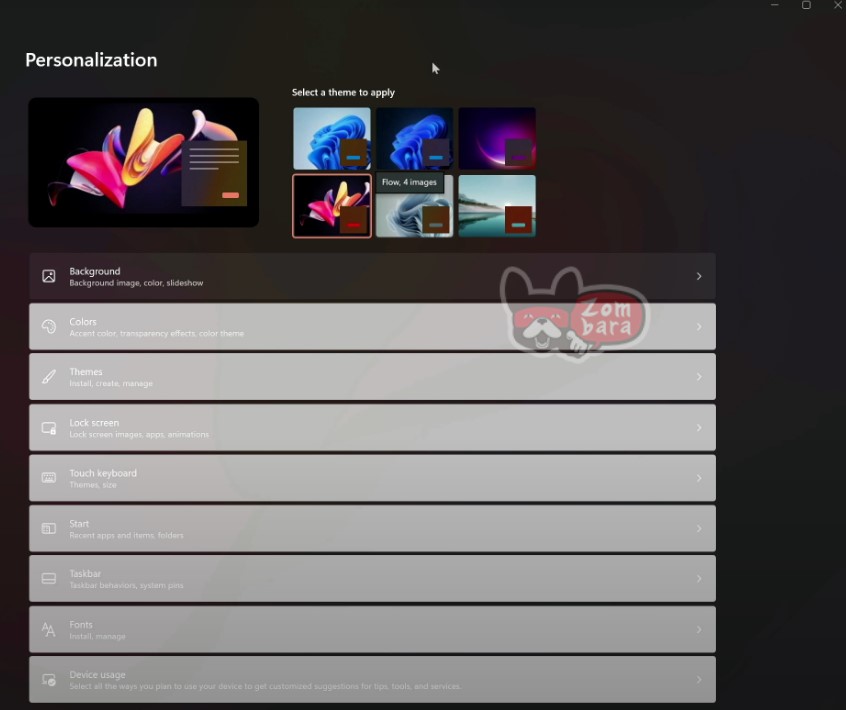
How to install Windows 11 Pro?
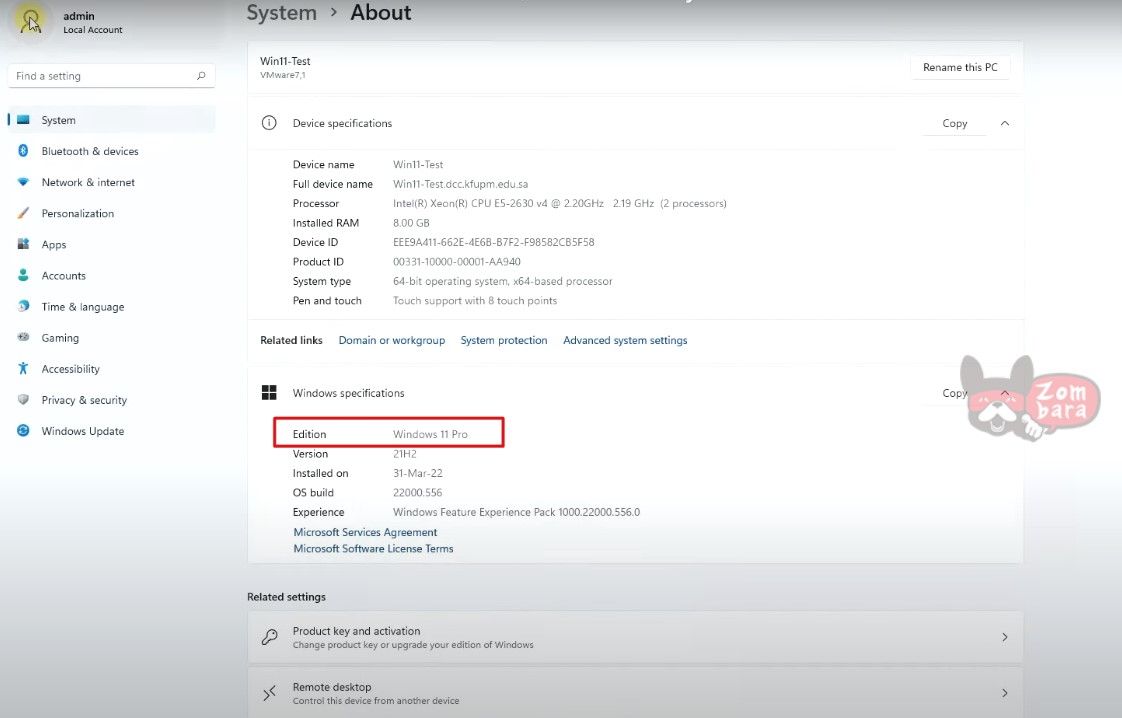
How to activate Windows 11?
Step 1: Go to “Start” and select “Settings”.
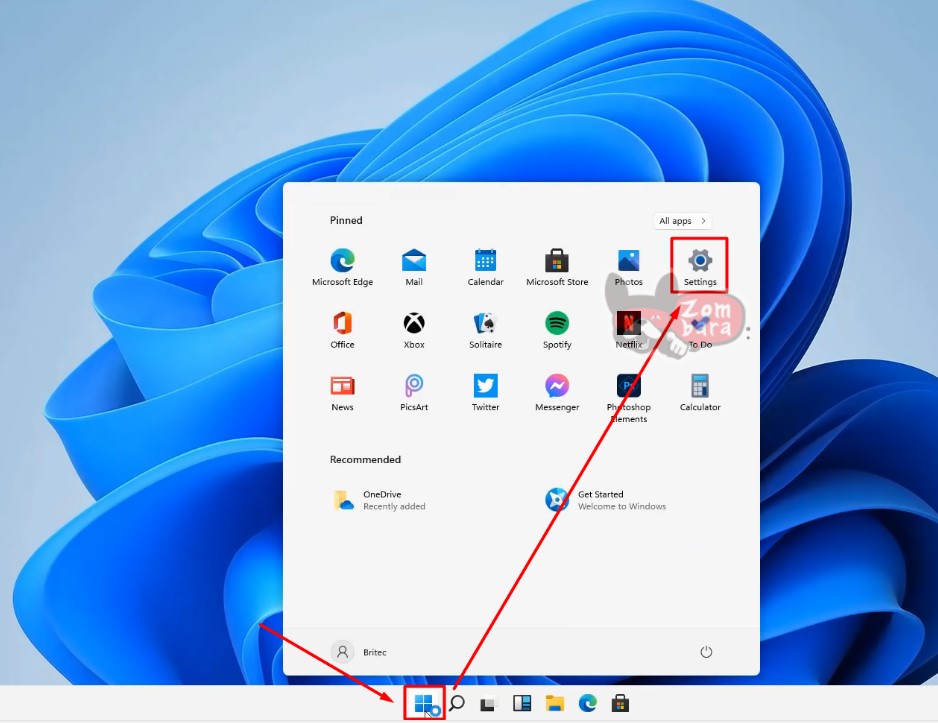
Step 2: Select “Activation”
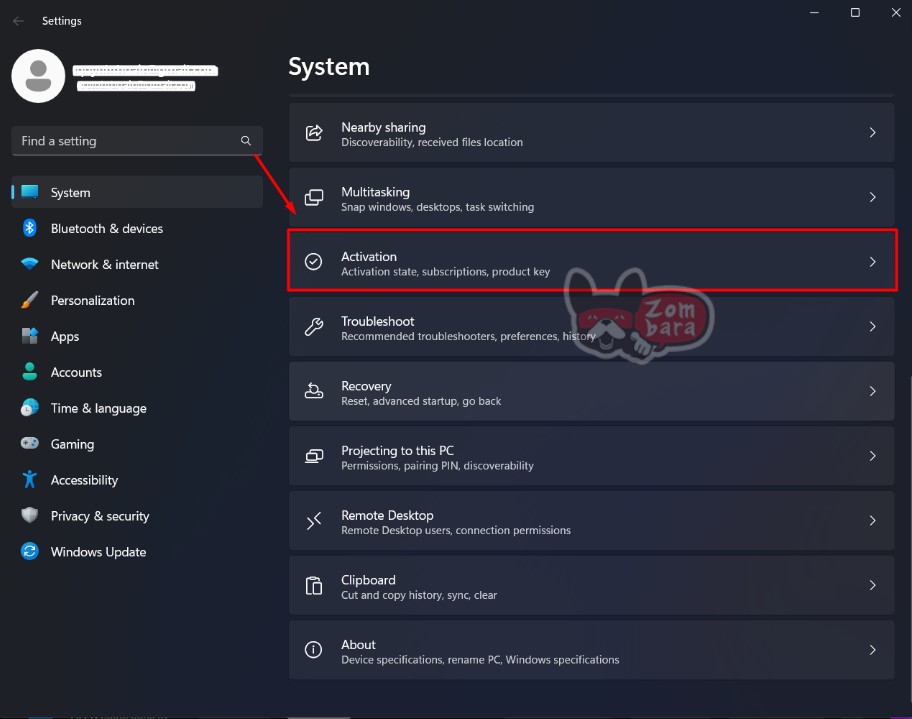
Step 3. Select “Change product key”
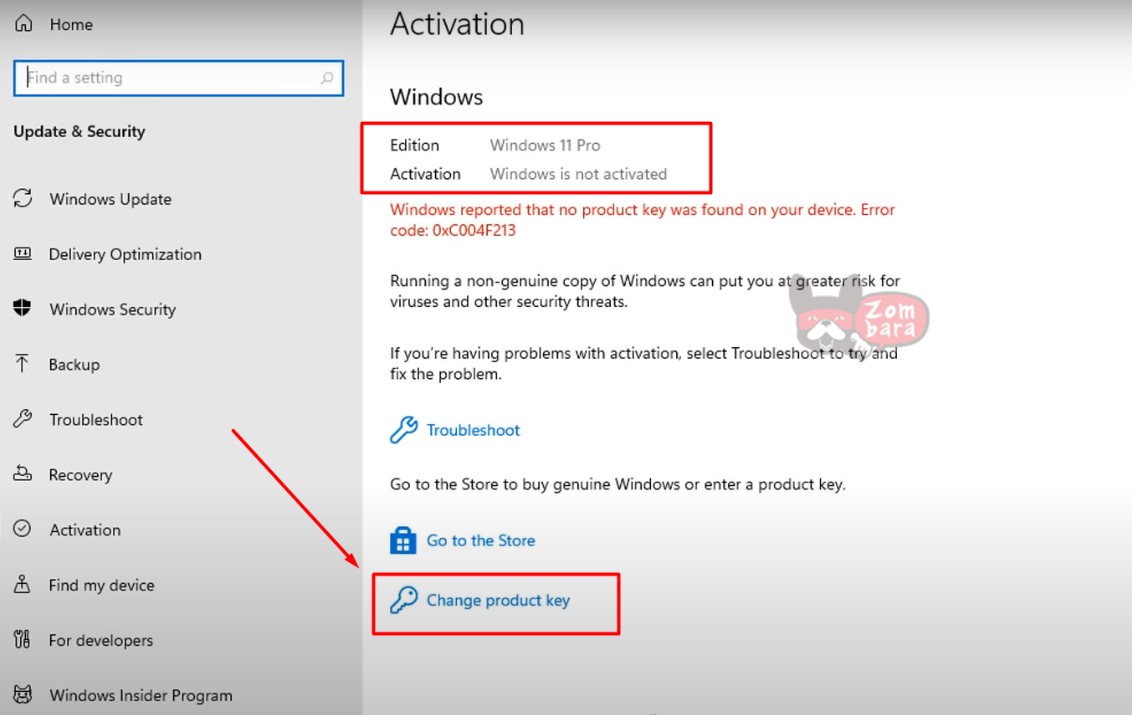
Step 4. Enter the windows 11 Pro. After entering the next key, click “Next”
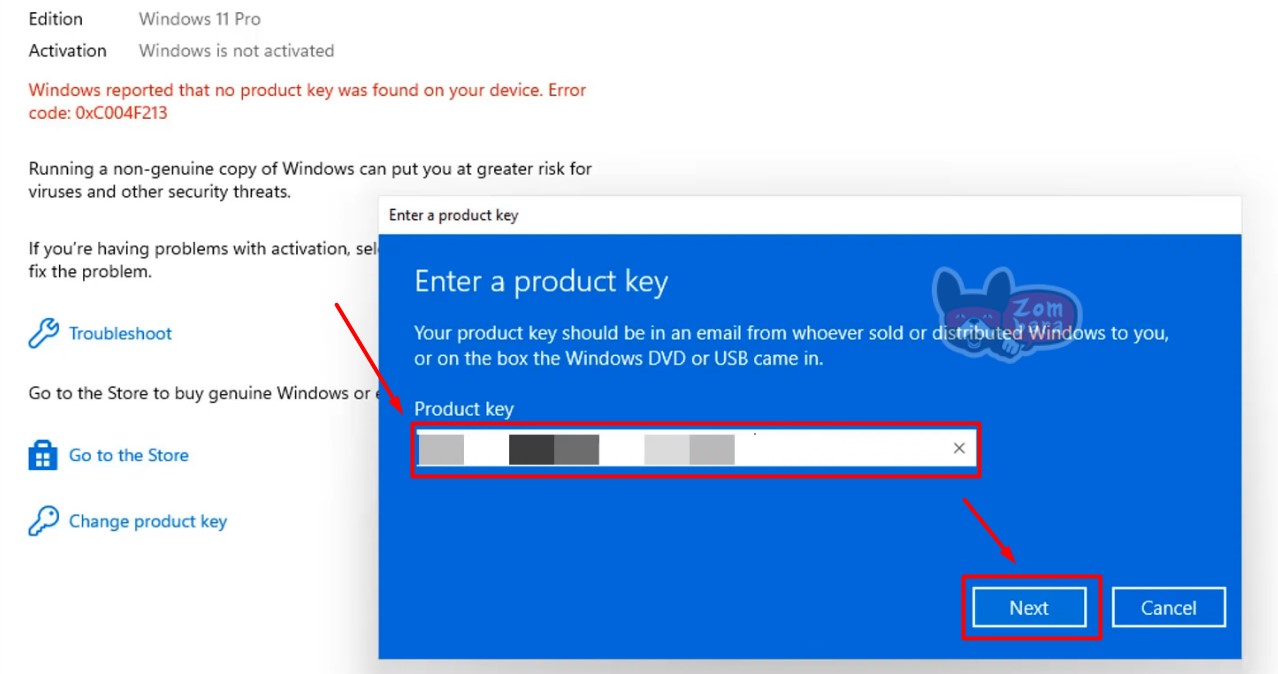
Step 5. Select “Activate”.
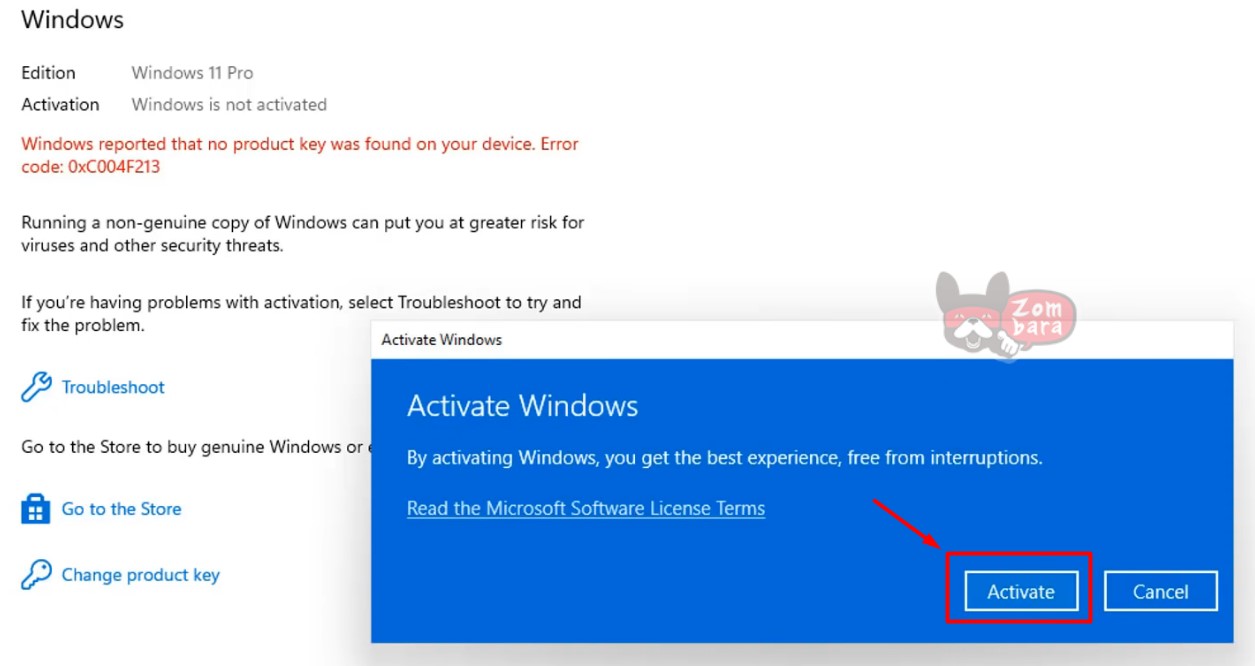
When the “Windows is activated” line appears, click “Close” to complete the Windows 11 activation process.
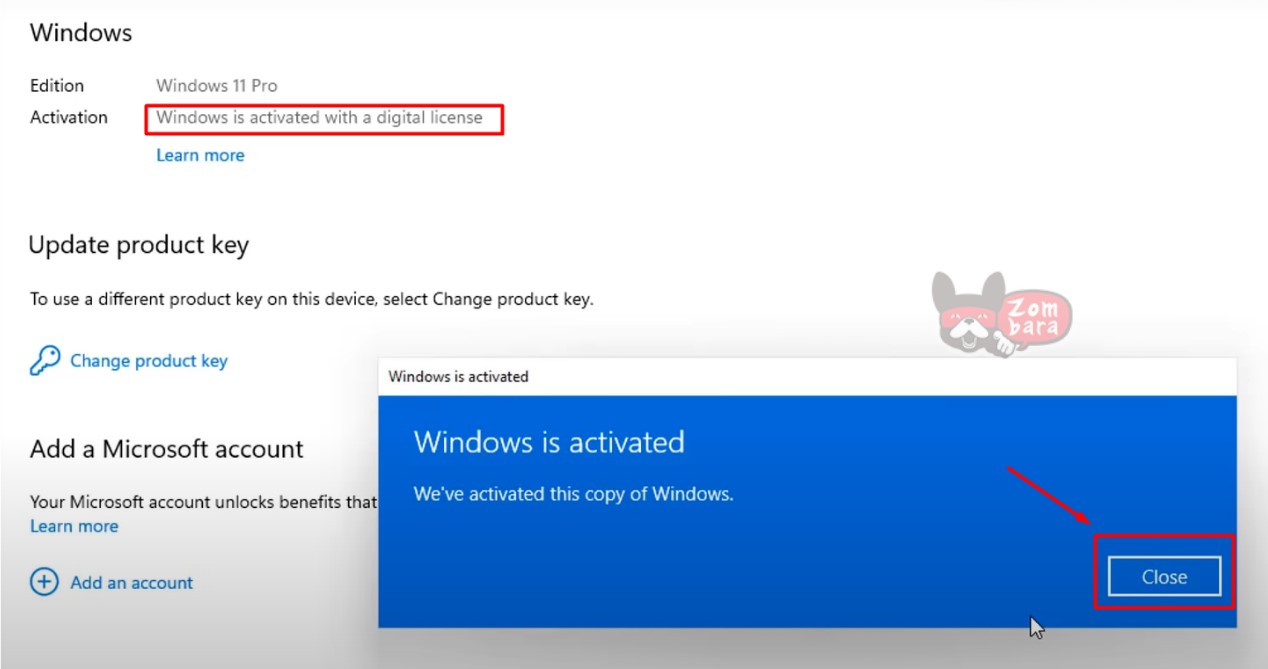
Finally, the Windows 11 Pro activation process is complete. You can comfortably enjoy and experience the new features of this version of Windows.
41 reviews for Windows 11 Pro Key For 1 PC
Add a review
You must be logged in to post a review.

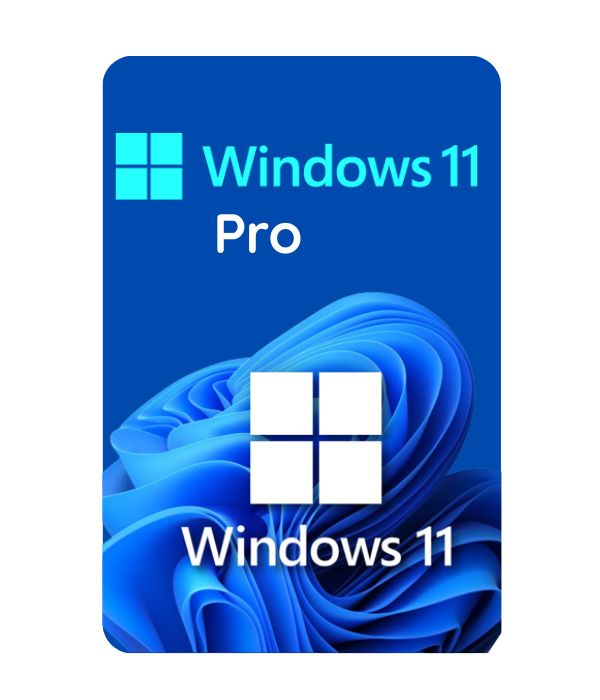

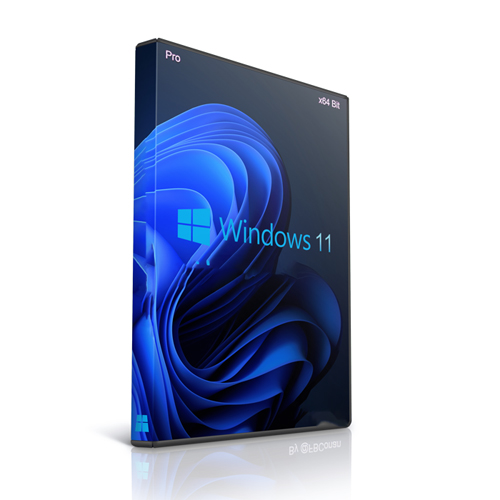

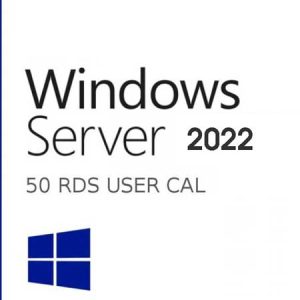
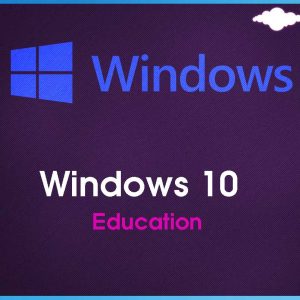






Gloria –
Windows 11 pro key upgrade at the shop is great, reinstalling Windows is still good
MarthaWalker –
The support team is very enthusiastic and reputable
Felicity Jackson –
The installation was easy; the code was solid after a week of using it, and the purchase site, security, and installation instructions were perfect.
Diana Anderson –
“At first, it must have been very confusing because it was so cheap. The actual need is very important because it will block every time it goes to crack, so I decided to buy it, but I did not expect that the key would be delicious and the shop owner is also very enthusiastic. I have some detailed descriptions of buying keys for you to buy later.
1. Order and pay on the web (This is convenient for me because I use a visa)
2. After placing an order, there is an order confirmation email, and it is being processed. In 2 hours, I will receive the KEY (this is random, in my opinion)
3. In the delivery email, there is a link to download office directly from the Microsoft server (this one, I have seen the correct connection of Microsoft) & the license activation key.
4. After downloading and installing, enter the KEY to activate (Everything is perfect)
THANK YOU, SHOP OWNER”
Pandora Williams –
already used and activated with Windows 11 Pro Key For 1 PC for my computer, I will buy more if needed
Diana Hall –
successfully activated for one pc shop Windows 11 Pro Key For 1 PC This shop is excellent to use
Rory Clark –
Although I like windows 10, the shop advised me to windows 11, and I like windows 11 more 🙂
Dilys Thomas –
The price of this software is competitive, and email communication is simple; purchase and installation are very easy. Happy customers recommend ZOMBARA!
Alana Harris –
Activation is complete for pc, thank you shop, the interface of win 11 pro is so beautiful
Gentlemen Thompson –
It’s not the latest version, but I like this product.
Stella Smith –
installation went perfectly very excited for this!
Clitus Green –
experiencing this version of win 11 pro is great, i don’t see any errors like my friends say
Bridget Medeiros –
The shop is very reputable. Everyone, I bought the product and used it very well.
Eric Hall –
This time I don’t have to reinstall windows, but update to windows 11 pro is always a great shop. Great
Ariadne Mitchell –
I can’t believe Win11 is on Zombara already! 😀 this is great
Martha Moore –
Best Windows update, ever.. Solved various problems for dual or triple screen monitor problems. Best ever~
Gwyneth Martinez –
Best Windows update, ever.. Solved various problems for dual or triple screen monitor problems. Best ever~
Hypatia Taylor –
Great seller, any issues with activation and they will sort you out in no time.
Mirabel Thompson –
Perfect! They help me to resolve a problem with my key very fast.
Rowena Lewis –
Great merchant, immediate solution to an activation issue, highly recommended! 5/5 stars
Olwen Lopez –
The key worked perfectly. I got support to help me install it correctly. Recommended
Eulalia Silva –
It’s great to upgrade to windows 11 pro; the service at Zombara is excellent. If you are looking to buy, you can refer here
Oralie Dubey –
Great
William Thomas –
I received the Key in the email after a few minutes. Great!
Ula Nair –
successfully activated for win 11 pro, thank you shop
Garrick Smith –
the shop advises enthusiastically.
Basil Williams –
Thank you
Otis Johnson –
A good product, nothing to talk about product quality. how wonderful
Dalziel Brown –
activation without error
Elwyn Brown –
excellent
Douglas Thompson –
Easy to install. Genuine deal. Best price I could find.
Damian Williams –
I think it’s cheap to buy. Good product, quality
Billy Thomas –
Once again my order was handled promptly and professionally. Never a bad experience. Thank you.
Wilfred Miller –
Nothing is equal to prestige
Engelbert Miller –
I have received the key for windows 11 pro, if I need anything, I will contact you if the key works
Charles Garcia –
very great product
Buns Brown –
The product here has a good price, enthusiastic support
Boo Nelson –
Genuine product
Leonard Jackson –
Windows 11 Pro Key has been activated for my pc
Dreamboat Garcia –
No problem
Jena Kale –
As usual everything works straight away, that’s why I order here