Windows Server 2022 Remote Desktop Services Device Connections (50) Cal Key Global
Information
Status: In stock
Delivery: Key – Instructions will be emailed. Delivery time from 30 minutes to 6 hours.
Version: 64bit
License term: lifetime
$42.00
Windows Server 2022 Remote Desktop Services Device Connections 50 Cal
- Key Windows Server 2022 Remote Desktop Services Device Connections 50 Cal allows 50 Devices to remotely access the Remote Desktop Services server.
- Key Windows Server 2022 Remote Desktop Services Device Connections 50 Cal is permanently used for 1 PC (If not reinstalled)
- Key support globally.
- Buy once, use for a lifetime.
- This key requires you to install Windows Server 2019 to activate it. The key cannot be used to upgrade Windows. It can only be used for new installations.
- All keys provided are 100% genuine.
- Change the new key if the key is faulty and cannot be activated. If the warranty is not available, we will refund you.

What is Remote Desktop Services (RDS)?
With Remote Desktop Services (RDS), your company’s employees can work anytime, anywhere and from any device as long as they have access to the corporate network or the Internet. . RDS is an excellent solution for organizations with access to their employees. You can work on the corporate network if you have an Internet connection.
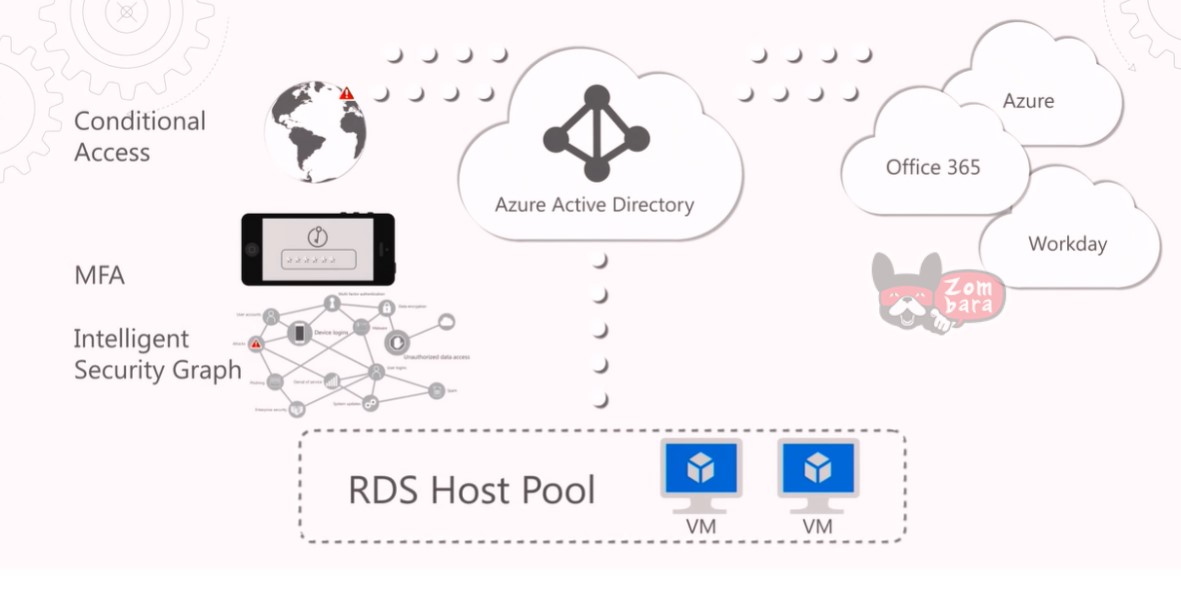
Remote Desktop Services User and Device CALs
What is a CAL license? CAL is an acronym for ‘Client Access License’ and describes a license that allows its customers (business owners) to provide access to its employees. So we have the following 2 types of Remote Desktop Services (RDS) licenses::
User CALs
What is a User CAL License?
User CAL license means you pay per user to access the services through the server. You can understand it like this: if one of your employees is a user who needs to access the server via their laptop, iPad, smartphone and/or PC, then that user needs to have a User CAL license.
Device CALs
What is a device CAL license?
Device CAL license means you pay for each device with access to services through the server. This is beneficial if you only want to use the license on one device or if you have more devices than users because, in the latter case, the license will be cheaper.
What are the benefits of using Windows Server 2022 Remote Desktop Services?
Windows Server 2022 RDS offers everything the 2019 edition has to offer and even more improvements. Users will receive the following:
- Safety improvements as data, domains, and networks are better protected.
- You can easily manage access to licenses;
- Remote Desktop Services 2022 adds convenient forwarding;
- Virtual machines include improved isolation;
- Windows Defender is optimized for this application;
- Several features have been added to make it easier to encrypt data;
- Improved image processing.
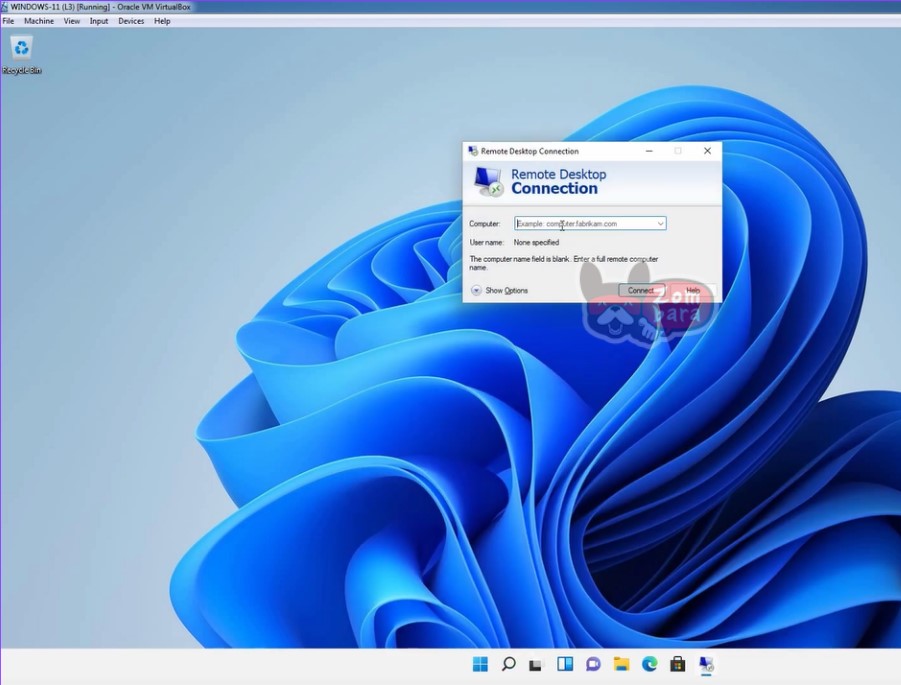
Compare Windows Server RDS 2022 and 2019
- Remote Desktop Services 2022 is more secure than Remote Desktop Services 2019;
- Windows Server 2022 RDS has made license access management easier;
- The transition options of the 2022 version have been improved compared to the 2019 version;
- Version 2022 has improved isolation in virtual machines compared to version 2019.
- Windows Defender works with version 2019. However, Windows Defender is optimized for Windows Server 2022.
- With version 2022, data encryption is even easier than in 2019;
- Image processing with the 2022 version is more accessible than the 2019 version, a new technique. Therefore, less data is needed to ensure the quality of the image.
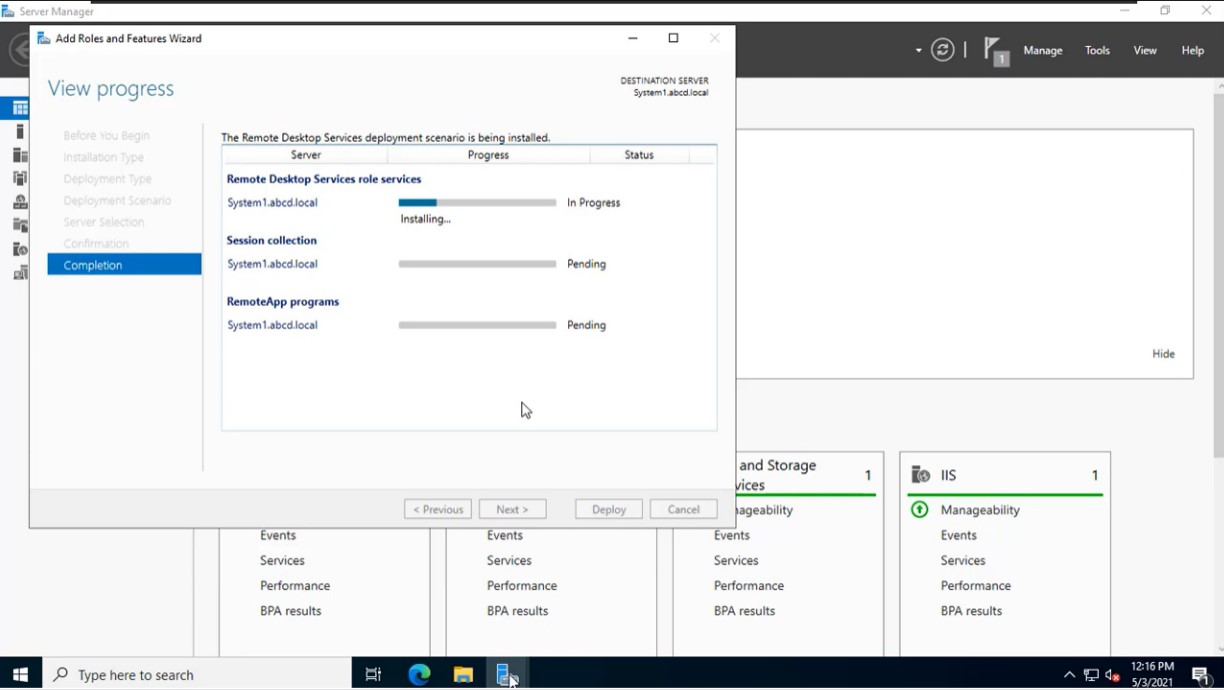
How to purchase the Windows Server 2019 Remote Desktop Services Device Connections (50) Cal Key?
Step 1: Please Click “Add to cart”.
Step 2: Go to Cart and check your product before you do the payment.
We accept PayPal and Credit cardt. After payment, we will send the key and setup process via email. Please check your mailbox (inbox or spam).
34 reviews for Windows Server 2022 Remote Desktop Services Device Connections (50) Cal Key Global
Add a review
You must be logged in to post a review.


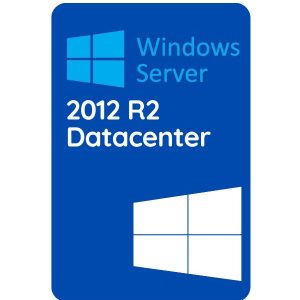
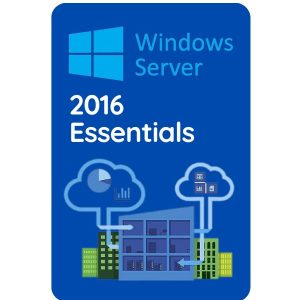

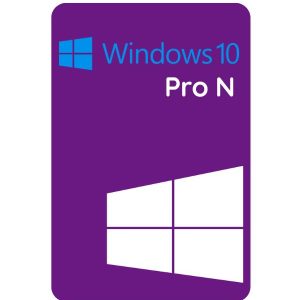






Phoebe Scott –
I have received the Windows Server 2022 key, if I have any questions, I will contact you later, thank you shop
GwynethGonzalez –
Good product, reasonable price copyright.
The consultants are very enthusiastic, even though I placed an order at 11 pm, you guys still gave me enthusiastic advice and delivered the Key quickly.
I will buy other products from this shop
Xavia Anderson –
These new versions are my favorite, I have received Windows Server 2022 Remote Desktop Services Device Connections (50) Cal Key already
Alison Garcia –
Single latch. Buy the copyright to support the manufacturer.
Alison Garcia –
Single latch. Buy the copyright to support the manufacturer.
Dai Torres –
The product is exactly as advertised, not deceiving.
Hannah Adams –
Thank you, shop, the product is very reputable, my friend recommends buying the product here, very satisfied
Albert Hall –
shop, the product is excellent, but I don’t understand why people think it’s normal
Eser Thompson –
I just got a windows Windows Server 2022 RDS activation code for my son’s new desktop we just finished building and it took less than 10 minutes to get the code in email. Verified to work too.
Julia Young –
Just perfect
Bella Williams –
I have activated this version. Thank you, very reputable shop.
James Roberts –
Great product.
Jocasta Kamboh –
Good product service, low price.
Elmer Thomas –
quality key
Gregory Moore –
Top of the products. Great
Fergal Pillai –
The new version is excellent to use, thank you, shop
Boniface White –
Fast delivery
Leighton Anderson –
Purchased and activated successfully.
Lionel Thomas –
Reputation
Lovell Jackson –
Warmly attentive to customers
Phelan White –
great to use
Silas Martin –
nothing to criticize
Jerome Thomas –
I have bought and activated already, use ok
Elijah Wilson –
Easy to buy and install. Best of both worlds
Ryder White –
I bought it and tried it out, very good
Beloved Campbell –
I feel very good when I use genuine products
Jesse Martin –
received the Windows Server 2022 Remote Desktop Services Device Connections (50) Cal Key at the prestigious shop directory
Laverna Anderson –
friendly staff
Captain Phillips –
Prestigious product, but what is described
Lauren Williams –
Fast delivery. Professional support very enthusiastic shop.
Theresa Wright –
Nothing to criticize, from the price to the Shop’s support
Fallon Martin –
Everything is ok and working
Matthew Johnson –
Using the product of the shop makes me feel very secure, thank you very much
Keva Williams –
Good price